Brand New WordPress 5.0 Is Here!
The biggest change to WordPress in its 15-year lifespan is here today in the form of WordPress 5.0.
And if you have web hosting with WPEngine like most of our clients, they are auto updating your site to WordPress 5.0 in January.
If your website runs on WordPress be sure to read on…
So what’s the big deal?
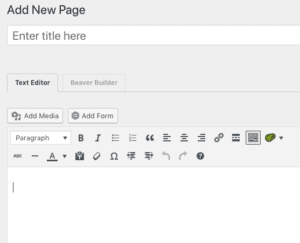
Classic Editor
If you host at WPEngine you’ll wake up one day in January to WordPress 5.0 running your website. Here’s the deal. It uses a new code structure in the editor that may break your website. The nicely displayed text and images on your web pages may get discombobulated.
Let me explain.
The editor is the Admin screen with the familiar icons for modifying text like Bold, Italics, and font colors like in Word. Those of you who make content updates to your websites yourself have seen this. If you send us your content updates, we’ve used it to upload your new text and pictures. This familiar editor is now called Classic Editor whereas the new WordPress 5.0 uses a completely different editor called Gutenberg. It’s built from the ground up and has no resemblance to the Classic version. See the photos accompanying this article.
You can still update your websites with the same content but now you will be using tools that look and function nothing like what you’re used to. Some would say that’s a big headache and just more tech that you’ll have to learn.
But you say, “I already send you all of our updates and have never seen the editor anyways.” Not so fast. The layout of the content that we’ve placed on your site is managed by the Classic Editor. Come January your content will be controlled by a different code structure (Gutenberg). It affects your content regardless.
Some of you use the Divi Theme and Divi Builder “editor” that also must be updated. The developers of Divi (Elegant Themes) have new info about WordPress 5.0 and their theme.
Basically no matter how your site content is displayed it’s in for a big wake up call.
Is my site in danger?
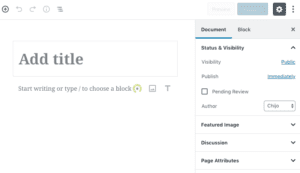
NEW Gutenberg Editor
It’s likely that most of your content will survive and still display properly and legibly. But do you want your business or organization to give a bad first impression to potentials leads or customers with text or photos that look totally out of place or screwed up? A responsible business owner can’t afford this risk.
Any time you make significant changes to your website you should test, test, and test again. Fortunately the kind folks at WPEngine provide more details and tips on how to handle this testing and upgrade. They also explain there is an “out” in the form of a plugin. Download and install the Classic Editor plugin which will turn off Gutenberg and provide the familiar editor you’ve been using until now.
So, you can handle this yourself with a bit of concentration and the willingness to roll up your sleeves.
Dogpaw Studio are a Portland web design company for nonprofits, healthcare & mission-drive businesses. We also offer SEO and website care plans.
Get in touch with us today!