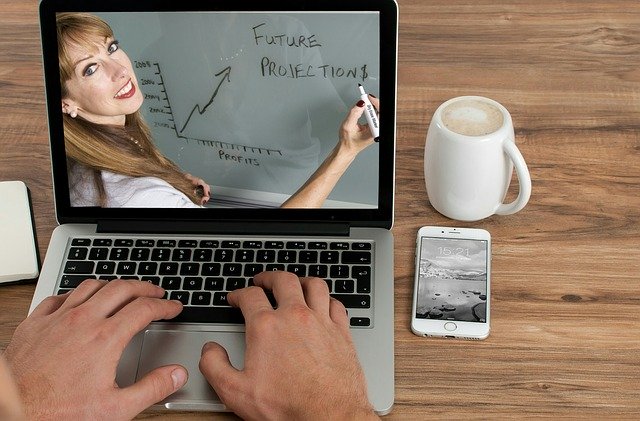The Top 10 Zoom Etiquette Rules
Face-to-face meetings used to be the norm but now meetings have gone digital. Platforms like Zoom allow you to hold your meeting and webinars while respecting the new social distancing requirements. Zoom meetings are the next best thing to meeting in-person by allowing you to still read some body language rather than just hearing a voice, giving you that edge to still have a successful meeting.
Working from home brings a new level of distractions and it can leave you feeling that your productivity will suffer. We understand this is a difficult time and changes have to be made. Here are tips that can help you have a successful meeting AND keep your work on track despite social distancing.
Check your equipment before the meeting.
You don’t want to seem unprepared by having a camera or microphone not work when it’s time for the meeting to start. Check that your equipment is working properly before you start your meeting. Zoom offers a feature that allows you to run a quick check of your video and audio before you start. Go to zoom.us/test and make sure all your settings are where you want them so you look professional, organized, and ready to start when it’s time.
Dress for success.
People are judged by what they wear and a virtual meeting is no exception. Make sure your outfit is appropriate and is something you would be wearing if you were meeting face-to-face. Not only does it give you more confidence and credibility, but it also puts you in the correct mindset. It’s hard to be focused on work if you are wearing your PJs. Keep in mind, always dress for the job you are doing, not the job you want. And always, always, remember to wear pants. You never know when something will happen.
Turn on your video when you can.
Don’t be mistaken for a computer. Turn on your video and let people see that it is a person, not just a fancy AI. By giving them a face to put to the name, you are building trust and a connection. It is also a way for people to see that you are alert and paying attention.
Make sure you look at your camera. 
When you are presenting in a boardroom you make eye contact with the people there. This is no different in a virtual meeting space. Look at your camera instead of your other monitors or looking down. Maintaining eye contact involves your audience. If you are part of the audience it shows that you are watching them and paying attention. The last thing you want is to give the impression you aren’t interested in what is being said.
Have the appropriate background.
Your background says a lot about your level of professionalism. Choose your workspace carefully. Make sure you don’t have any offensive images around or have kids running around behind you. Try to make your space as professional as possible. And no, the bathroom is not the best place to host a meeting. It might be quieter, but it’s not the best background for a professional meeting.
Pay attention to your lighting.
The right lighting can make or break a good photo and it’s no different in your meetings. You need the right lighting so that people can see you clearly. You don’t have to run out and buy expensive photography lights. Something like an extra lamp with a piece of cardboard behind it can help shine more light on your face without blinding you. Having someone in a dark surrounding can be distracting.
Mute yourself if you aren’t talking.
You don’t want to be a distraction and have a bunch of background noise disrupting the meeting. If you aren’t the one actively talking go ahead and hit mute. With everyone working from home, there are going to be outside noises that are beyond your control, like sirens going past and dogs barking.
Don’t eat during the meeting.
You wouldn’t dream of munching on chips or a plate of pasta during a staff or sales meeting in person. A virtual meeting is the same. You may be more relaxed since you are at home, but eating comes across as unprofessional. It’s also a distraction for you and everyone else. If you absolutely have to eat (like in a medical situation) turn off your video and audio as there may be some people that don’t want to watch or hear others eat. Having a cup of coffee or other drink is fine though.
If the meeting is private, keep it private.
Only invite people that are supposed to be there. Send out a private message to just those people unless it is something like a webinar that is open to everyone. If you post a private meeting link in a public area such as a public message board or Facebook, then you will have all kinds of people showing up. If you need the information to go out to multiple people, it might be easier to have the key people there and do a recording. That way you can send the recording out and still get the message across without a lot of people at the meeting.
Stay focused.

Platforms like Zoom is the new go-to when business meetings need to happen. Before it was used only once in a while and typically any virtual meetings were personal, like Facetime or Skype. Home is our comfort space but working from home doesn’t mean it’s not possible to be just as professional as you were in your work office.
Dogpaw Studio are a Portland web design company for nonprofits, healthcare & mission-drive businesses. We also offer SEO and website care plans.
Get in touch with us today!